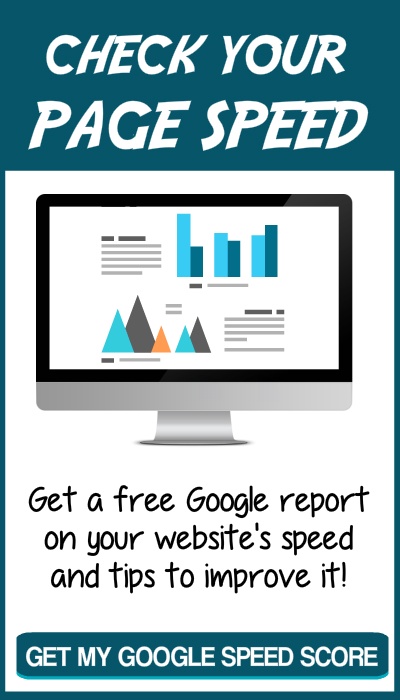From contact information and testimonials to mobile-friendly design, there are several features that good websites need.
These features are necessary to compete with the sheer numbers of websites out there. Did you know, there are over a BILLION websites around the world with an additional 500,000 or so added every day?
Maybe you're thinking it would be easier to just skip having a website. But consumers search the internet for everything and if you're not there, they will find your competitor. Even having a simple, but well designed, website means they can find YOU instead.
Maybe you're thinking social media is enough. But consumers say the photos and information disappear too quickly on social media which makes it hard to find. They also say the information is limited, whereas on a website they can see all the info in one place. And they like the structure of a website compared to social media.
There are lots of reasons to have your own website, but it's important to make sure it's well-designed and useful. Unfortunately there are many terrible websites - not mobile-friendly, out of date, hard to find important information - it's enough to scare any potential customers away.
Read on to learn how to avoid those problems.
The 15 key elements your website needs to contain are:
1. A simple web address
2. Who you are and what you offer
3. Easy navigation
4. Good design
5. Mobile-Friendly
6. Quality content
7. Quality images
8. About us page
9. Contact information
10. Testimonials
11. Social media links
12. Optimized for search engines
13. Call to action
14. Opt-in offer
15. Trust signals
Although it sounds like a lot - don't worry - many overlap.
1. Simple web address
First impressions count so pick a domain name that is descriptive and easy to remember and type. Try to keep it short, but avoid abbreviations.
Although there are lots of new extensions, .com is still the best overall because most people will automatically use it. Other extensions may work if they are actually part of your business name or if you want to spend time and money making your domain name more memorable.
The exception is for non-profits and other organizations who can use .org, but even in that case having both .org and .com would be a good idea.
2. Who you are and what you offer
Have you ever prepared an elevator speech? You know, the 30-second commercial about what you do and how you can benefit your customers just in case you're ever stuck in an elevator with a nosy person. Well, it is a good idea to develop one because that's what needs to stand out right at the top of your website's home page.
Visitors will only spend a few seconds trying to decide whether your website can provide the answer to their search so make it short.
Use plain terms to describe what your company does. Avoid using technical terms. They have their place, but here your visitor won't spend the time trying to figure out what you mean.
Let them know what your website is about, what content and resources they can find and what products or services you offer. Make sure to include the information users are likely to be looking for.
3. Easy navigation
Make it easy for visitors to find specific content. They're more likely to spend time on your site if they can find their way around.
Start by organizing your content into sections that make sense to your visitors. A descriptive word about each of these sections should become your links. Use plain English rather than industry-specific jargon for your links and limit the main links to less than seven.
Navigation bars are almost always along the top of every page, sometimes with a smaller sub-bar below it and/or additional links in the footer. Also include links within your content so visitors can learn more. If you can link to another page on your own website, you get bonus points for keeping visitors on your site longer.
You might also consider adding a search box as about a third of your visitors will use it. Helping your visitor find the right information also helps conversions.
4. Good design
Although branding is important, ease of use is more important to your visitors. Your visitors should be able to scan your content to decide whether they found the right content and want to read the full article.
Use plenty of keyword-rich sub-headings, short paragraphs, bullet points and graphics. Also make it visually pleasing with plenty of white space, images and short paragraphs.
Use the same design and color scheme throughout your website and a style that's consistent with your branding. Visualize the difference between a mortuary website compared to a website for online gaming.
Avoid using more than two or three fonts or colors or your website may be confusing or look amateurish.
By the way, if your website is more than a couple of years old, it may be time to update it. New technologies are available that can make it faster and more user-friendly.
5. Mobile-Friendly
Over half of all web traffic is on mobile and if your website isn't easy to use on these smaller devices, your visitors will go elsewhere. Although the rest of your visitors might use laptops, desktops and larger devices like TVs, a responsive website can look good on all the various devices.
A responsive website can be easily viewed on the various devices because it can change and adapt to the screen on which it's being browsed.
Another reason your website should be responsive and mobile friendly is because Google has added it to how they rank websites. That means if your website is hard to see or use on mobile devices it will rank poorly.
6. Quality content
When a visitor comes to your website, they're looking for something. Give them the best information you can. Your content should be well-written and original and it should also reflect your brand.
But how do you know what to include? Take some time to think about who you're writing for and what problems they have that you can help solve.
Every article should support the main goal of your website with a clear purpose.
If other people have written about the same topic, how can you write a better article?
Here are a few ideas for a better article:
- Describe recent changes and improvements
- Add examples
- Add images
- Cite your sources
- Describe how you handled a similar problem
Finally, provide useful and relevant content rather than sales pitches.
7. Quality images
Few people are attracted to pages and pages of just text, so include images to show what you do, to personalize your business or to illustrate your point. People often understand better when they can see the solution rather than just reading about it.
But don't include generic images just to have images. Show quality images of your products or services and perhaps images of your staff and/or your community.
Make sure the images are sized correctly. You don't want tiny images that visitors strain to see, but you also don't want huge images that take forever to appear. A good compromise for most images is 1000 pixels on the largest edge. Responsive websites can usually resize images for various devices.
Be sure to check the actual size of your images. Many that are uploaded directly from cell phones have huge file sizes that take a long time to appear on your website even if they look correctly-sized because of the code that makes them appear smaller. There are many websites with this problem.
8. About us page
This is one of the two most important pages on your website. (The other is the testimonials page.) Be sure you give special attention to developing this page.
Add the story of your brand because visitors are more likely to connect with personalized websites. Include names, photos and your business address (or at least your general location). Also include what sets you apart from your competition.
On the other hand, you really need to make it about what you can do for your visitor. So, yes, include a bit of your history, but include what value you bring to your customers.
If that's a bit tough to imagine, here are some example about us pages to give you ideas.
9. Contact information
Here's another chance to personalize your brand. Some websites just list their address, phone number and email - somewhere. Maybe it's at the top of the page or at the bottom of the page or on it's own page.
Make it easy for visitors to contact you. Too hard and visitors give up and you lose potential sales. The top right part of the header or in the footer are two of the most common places, but why not have a dedicated contact page too?
Give your visitors choices - phone number, address, contact form, even a map to your physical location (and your hours of operation) - plus social icons. But don't include the details as part of an image. Visitors on a phone want to be able to tap your number to call.
And, yes, include a contact form rather than a clickable email link. Why? To make it as easy as possible for them to contact you. With a form, they can fill it out quickly and click send. A clickable link may or may not open an email provider on your visitor's device. Once it's open, they have to copy and paste your email address, write a subject line and a write a message before they can click send. Then you have to hope it lands in your inbox rather than spam.
Also let them know when they can expect an answer.
When you're designing your contact form, don't ask for too much. Their name, email address and message is enough to start. The more fields they have to fill out, the more likely they won't do it. As for the rest, you can ask for more information later. Just start a dialog with them for now.
If you have various departments - such as sales, support and account management - you can include separate buttons for each. When a visitor clicks on one of the buttons, a form pops up that's specially designed for each department.
You might also include links to your frequently asked questions, whether in a FAQ list or pages that explain warranties, return policies and other information they might need. And then add your contact form for questions they still have.
Other popular ideas are live chats and chat boxes. Common questions can be answered by the bot - even after hours - and if that's not enough the bot can transfer the visitor to live chat.
10. Testimonials
No matter how great your website and your marketing materials, people will more readily believe customer testimonials. These are people who were like your visitors - reading your marketing message, comparing prices and debating about which product or service to choose. In other words this is someone they can relate to and someone they can believe.
Some websites have testimonials sprinkled throughout their website, usually near the product or service they purchased. Other websites have them on a dedicated testimonial page. And others put them on the home page to ensure they're easily seen.
Be sure to ask your customers if they would give you their opinion. When they do, ask for permission to use their full names and possibly a photo to establish credibility.
11. Optimized for search engines
Search engine optimization (SEO) doesn't just apply to the big brands, it's vital to all websites to get traffic from the search engines.
When someone searches on Google, they rarely - as in NEVER - go beyond the first page of results. They will click on one of the top results that seems mostly likely to answer their search request.
Those top results are based on complicated rules and calculations used to determine websites that have the most relevant answers. And those results are constantly being tested. For example, when more searchers chose the website in the second or third position rather than the first result, the rankings may shift.
So how do you get on the 'first page of Google'?
Start by analyzing the best key words for your topic. Then use those key words in your title, in your content, in your links, and even in ALT tags. Each page should cover one - and only one - topic and cover it thoroughly.
For example, a plumber in Denver might have a page optimized for 'plumber in Denver' and maybe 'plumber in Aurora' or 'plumber in Longmont.' Or there might be pages based on services, such as 'emergency plumber in Longmont' or 'broken pipe in Aurora.'
Choose key words you would like to rank for and thoroughly check the top ten websites. Make notes of what you find and see if you can do better.
Search rankings are also based on how many links are pointing to a website. These inbound leads are likes votes of confidence for that website.
Another ranking factor is page speed. Visitors often don't wait long for a website to load so speed is important. You can check website speed at https://developers.google.com/speed/docs/insights/rules
There is much more to SEO, but that will give you a start.
12. Social media links
Your website design and esthetics are great. You've optimized it to rank well in the search results. Visitors are coming to your website. You have a contact page.
Now what?
Wonder if your visitors aren't ready to do business with you. Will they remember to come back later?
Just in case, give them some additional options to interact with you such as links to your social media accounts. On social media they can ask questions, see how other people feel about your business and get to know you.
However you should only provide links to accounts where you have an active presence. Don't include a Facebook account that you haven't posted on for several months. If you're active on LinkedIn or Instagram or another social media page, add links to those.
13. Call to action
A call to action (CTA) can nudge your visitor along the path to becoming a customer.
Make it obvious what you want your visitor to do - call now, click here, make an appointment, get a discount, subscribe. Better CTAs are worded to highlight the benefits they will receive. Add a colored button to catch their attention and you've shown them what to do next.
There's an old saying that if you don't ask, the answer will always be 'no' - so be sure to ask.
Along with asking you should let them know what to expect when they click. For example, if they're signing up for a newsletter, tell them what type of topics it covers and when they will receive it. Also let them know they can opt out, if desired.
You should also give them a reason to take the desired action. Let them know that it will save them money or help them lose weight or get better results.
A simple CTA is to contact you. Better is if you give them an incentive to contact and give you their contact information. It could be signing up for a newsletter or getting a current price sheet or anything that is simple, yet helpful. This is called an opt-in offer which we'll go over next.
14. Opt-in offer
Another way to stay in touch with visitors who might not be ready to do business with you is an opt-in offer. Basically this is a bribe to get their email address and permission to send them more emails.
Gone are the days when people loved to sign up for more email. Now, they look for any reason to delete emails without having to open them.
To get visitors to sign up, you need to offer them something they will value. And this applies to both your opt-in offer and the following emails. Yes, you can include sales pitches, but they need to be for products or services that your reader wants. Otherwise you'll lose them as a subscriber - or worse your emails will be reported as spam.
So what makes a good opt-in offer?
- It has to provide a solution to one problem. It's not about solving all their problems, just targeting a specific problem.
- It needs to be something they can apply immediately.
- It must be consistent with whatever brought them to your website. For example, if they're interested in losing weight, don't offer an ebook of dessert recipes.
Once they opt in, continue to engage with them using email which can be set up to deliver automatically.
15. Trust signals
If you collect any personal information from your visitors - even just name and email in a contact form - you should have an SSL certificate and use the HTTPS protocol.
What this means is that the connection between a visitor and your website is encrypted and no one can read that information. You can tell if a website is secure because there will be a lock icon next to the address bar.
If you have an ecommerce website, be sure that you're also using a trustworthy payment gateway.
Other content you should provide are a terms and conditions page and a privacy policy.
Hurray! You made it through the must-have features for your website, here are 2 bonus features that are good practice even though your visitors won't notice them - good security and analytics.
16. Good security
Hackers are often sophisticated and use automated programs to attack many websites at the same time. Be security conscious with your website.
Keep your software updated. Most of the updates are to plug known vulnerabilities. If your website uses a variety of themes, plugins and other software, it may feel like a lot of work to keep them up to date, but if you fall behind you may wind up trying to clean a hacked website.
Don't use default usernames and passwords. That's like leaving your keys in the car and hoping no one steals it. Your username should be something you can remember, but isn't obvious like your first initial and last name. Your password needs to be even stronger. Make it at least 8 characters, using both upper and lower case letters, numbers and special characters.
Remove any unused features. If you don't need it, get rid of it.
Also be sure to back up your website whenever you make changes to your content or when you update software. And don't keep your backups with your website. If your website is hacked, you may also lose those backups. Instead store them with accounts like Dropbox and Google Play.
16. Analytics
Take the time to set up Google Analytics. If you don't know where your visitors are coming from, how long they stay, which pages they visit and similar information, you don't have any way to know if your website is successful or how to make it better.
The next step is designing - or redesigning - your website. These tips can help you get started, but contact us to learn more about how we can help.