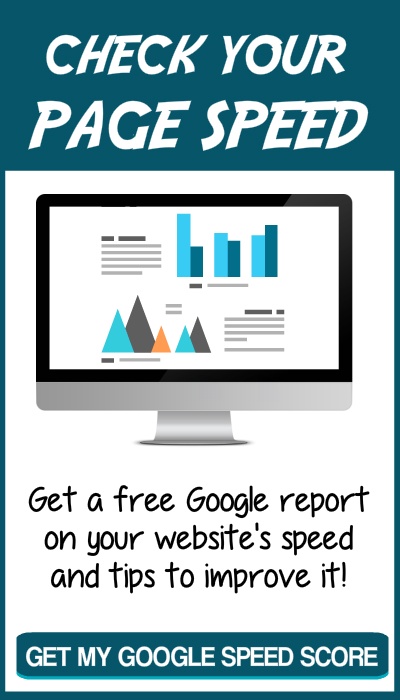WordPress is wonderfully easy to use and, at the same time, tremendously complex.
If your site is built on WordPress, check out the infographic below to learn about some common errors. Some errors are an invitation to hackers - kinda like leaving the keys in your car while you run in to the store. Other errors are not as bad, but they make you look, well, silly.
Like this infographic? Get more WordPress publishing content from Copyblogger.
Here's a recap:
- Slow Load Times
- The White Screen of Death
- Connection Errors
- The "Just Another WordPress Blog" tagline
- Site De-Indexed Because You Set It To "Private"
- Running An Old Version of WordPress
- Keeping Deactivated Plugins In The WP-content Folder
- Keeping A Messay WP-admin Section
- Posts That Span The Entire Front Page
- Your Sidebar Shows Up Below Your Content
- Phantom Homepage Gobbledygook
- The Dreaded /WordPress Blog Subdirectory
- Index.php In Your URL
- Local And/Or Visible Backups
- Visible Server Information

![15 WordPress User Errors That Make You Look Silly [Infographic] 15 WordPress User Errors That Make You Look Silly [Infographic]](https://www.copyblogger.com/cdn-origin/images/wordpress_user_errors_infographic.jpg)